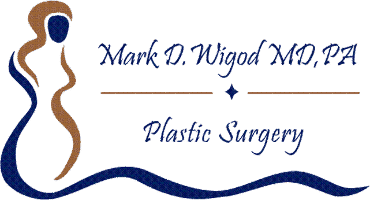Wigod Plastic Surgery Telehealth
How To Check-In As A Patient
- To meet with your provider on Doxy.me, first you need to have a pre-arranged appointment with Dr. Wigod’s office. You may use Chrome, Firefox, or Safari browser on PC or Mac, but must use Chrome on Android phones and Safari on Apple phones. Speakers and a webcam with microphone are also required if you are on a computer, but are already built into your phone. It is a good idea to attempt the call well before your appointment time to work out any difficulties. You may need to change your computer or phone browser security or pop-up settings prior to starting the call to allow access to your camera and microphone. Connecting prior to you appointment time only places you in an empty waiting room and does not cause any problems. Call the office for help if you cannot connect to the waiting room.

2. To “check-in”, click on the “Start a telemedicine call…” icon at the bottom of the page. You will see a welcome screen. Telemedicine and telehealth are synonymous.
3. You will then be in your provider’s waiting room. Wait for your provider to start the call. If your session does not start within 10 minutes of your appointment, please call the office to notify us of the delay. Please review the consent if you have not already done so.

Note: If you have trouble checking in to your provider’s room, contact support@doxy.me