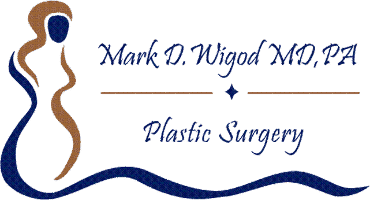Online Virtual Consultation By Telehealth
Patients seeking consultation for Plastic Surgery are best seen in person. However, this is not always possible. Wigod Plastic Surgery has developed an Online Virtual Consultation option. This must be carefully arranged to provide the patient the best experience possible. If you would like to consider an Online Virtual Consultation, please follow the steps below. Each step must be completed before a consultation can be scheduled. Ultimately, an in person consultation is necessary before providing a biding quote and scheduling for surgery. We do have policies, however, to accommodate patients who are traveling at a distance.
Call the office at 208.377.9515 or email to plasticsurgery@wigod.com to inform us of your interest and receive additional guidance. You will be sent an email with directions on how to access the Patient Portal.
- Complete the online Electronic Health Record and give Informed Consent for electronic communication (the consent is presented at the bottom of this page).
- Upload a face photo and photos of the body area you would like to be evaluated. Examples and guidelines are listed below (as well as step by step instructions on how to upload your photos). The better the photo quality, the better Dr. Wigod and assess you. We understand that uploading photos of sensitive body parts may make patients uncomfortable, but you may be assured that your photos as well as all your Personal Health Information is held in greatest confidence and according to Federal HIPPA Guidelines. Remember, thousands of patients have trusted us with their photos, we are here to help, and that Aesthetic Plastic Surgery is to address your body image concerns. Also, it’s really okay for you to have a little fun as you go through the surgery process.
- Pay a non-refundable $100 consultation fee by credit card facilitated by staff over the phone. If you later have an in person consult, no additional consult fee is required.
- Once you have completed your Electronic Medical Record and uploaded your photos, you will schedule your Online Virtual Consultation with the staff. At the appointment date and time, find the icon to enter the virtual waiting room at the bottom of the Telehealth page. Please read the Telehealth guide for the smoothest experience.
- It is a good idea to attempt a practice call well before your appointment time to work out any difficulties. Connecting prior to you appointment time only places you in an empty waiting room and does not cause any problems. If you enter the online virtual waiting room outside your scheduled time, however, no one will know you are there and thus be unable to help you. Call the office if you are unable to connect. At the time of your appointment, you will initially see our staff and then Dr. Wigod. You may have further exam by Telehealth if necessary and you feel comfortable.
Directions For Taking Photographs
You may take your photos with your cell phone. Have someone help you or use a tripod. Selfies are not as useful, but better than no photograph. Take all the views presented for each body area you would like evaluated. Make sure to frame the photo vertically or horizontally as shown. Use a plain light colored wall or sheet as a background with good lighting (daylight from a window works well). Remove any distracting jewelry and clothing. Stand up straight and level to the camera for the most accurate view.
Face – Take vertically facing both left and right. Add the underneath view vertically as well.


Breast – Take horizontally facing both left and right. Please provide a separate face photo as well.


Abdomen – Take horizontally facing both left and right. Please provide a separate face photo as well.



Hip and Thigh – Take vertically facing both left and right. Please provide a separate face photo as well.


How To Upload Your Photos To The Patient Portal
- Take photos as directed above.
- On the Portal, select myChart (second choice down), then select Upload Documents (last choice at the bottom).
- Click Select a Document (cloud symbol).
- Choose Photo Library.
- Find your photos for uploading. Upload one photo at a time.
- Select photo and click Choose Image Size (not actual size) and change to Medium. Click done.
- Name photo on note line – Last Name, First Name, body part, photo number (1 to 5, for example). Click submit.
- Rinse and Repeat for each photo.
- To confirm photos are uploaded, look under the myChart menu / Document Summary (third choice down). All of your labeled photos should be there. If not, call for assistance.
Consent to Participate in Telehealth Consultation With Wigod Plastic Surgery
- PURPOSE. The purpose of this form is to obtain your consent for an online virtual consultation with Dr. Wigod. The purpose of this consultation is to assist in the diagnosis or treatment of your Plastic Surgery area of concern.
- NATURE OF TELEHEALTH CONSULTATION. Telehealth involves the use of audio, video or other electronic communications to interact with you, consult with Dr. Wigod and his staff and/or review your medical information for the purpose of diagnosis, therapy, follow-up and/or education. During your telehealth consultation, details of your medical history and personal health information may be discussed with other health professionals through the use of interactive video, audio and telecommunications technology. Additionally, a physical examination of you may take place and video, audio, and/or photo recordings may be taken.
- RISKS, BENEFITS AND ALTERNATIVES. The benefits of telehealth include having access to medical specialists and additional medical information and education without having to travel. A potential risk of telemedicine is that because of the unique nature of Plastic Surgery, a face-to-face consultation will still be necessary at some point after the telehealth appointment. Additionally, in rare circumstances, security protocols could fail causing a breach of patient privacy. The alternative to telehealth consultation is a face-to-face visit with a physician.
- MEDICAL INFORMATION, RECORDS AND CONFIDENTIALITY. All laws concerning patient access to medical records and copies of medical records apply to telehealth. Wigod Plastic Surgery uses Telehealth technical services that are compliant with Federal HIPPA privacy laws. All existing confidentiality protections under federal and Idaho law apply to information used or disclosed during your telehealth consultation.
- RIGHTS AND CONSENT . You may withhold or withdraw your consent to a telehealth consultation at any time before and/or during the consultation without affecting your right to future care or treatment. I understand that I may ask questions about this information and that I have no questions or that all of my questions have been answered. I have read and agreed to a telehealth consultation as indicated on the Electronic Medical Record.